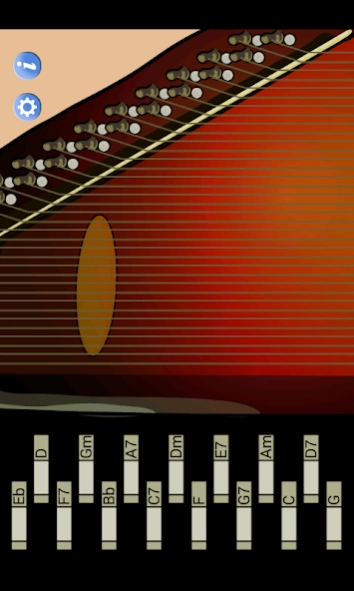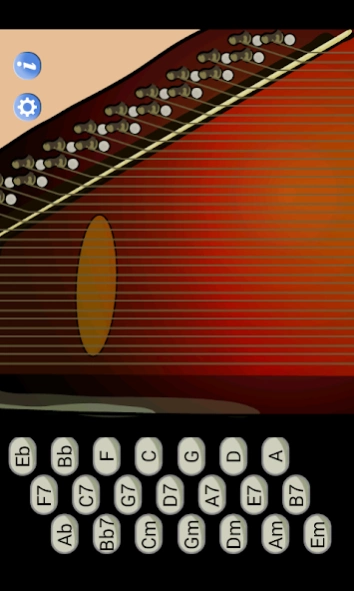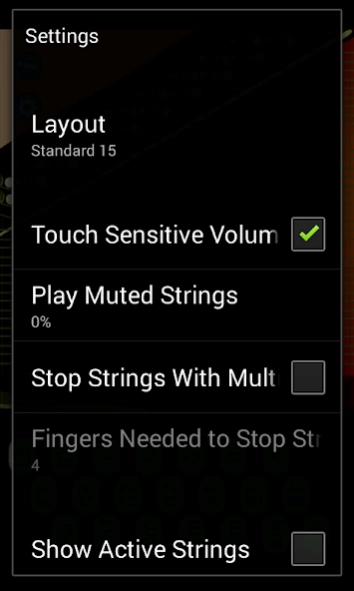Autoharp 1.0.1
Continue to app
Paid Version
Publisher Description
Autoharp - This app works like a real autoharp: push one of the chord buttons and strum!
This app works like a real autoharp. Push one of the chord buttons and strum ... that's all there is to it!
Autoharp uses high-quality audio samples and matches its volume to your strumming speed for realistic playback. It also includes options to show the active strings, or keep your chord buttons pressed, to make playing easier.
The phone version uses a condensed interface with proportionally larger buttons. The tablet version uses a realistic, full autoharp interface, and also includes a zoom mode for easier button control.
To see how the app works before you buy it, to send feedback or to request help, please visit http://www.autoharpapp.com.
PLEASE NOTE: The Android version includes the same core functionality as the iOS version, but does not yet include digital effects, custom layouts or MIDI.
PLEASE NOTE: This app is tested on a variety of devices before each release. If you experience a problem on your device, please email me (from the link on my website) so I can look into it. I reply to all emails promptly, but I have no way to contact users who post bug reports or feature requests in the reviews section.
About Autoharp
Autoharp is a paid app for Android published in the Audio File Players list of apps, part of Audio & Multimedia.
The company that develops Autoharp is Arlo Leach. The latest version released by its developer is 1.0.1.
To install Autoharp on your Android device, just click the green Continue To App button above to start the installation process. The app is listed on our website since 2016-10-03 and was downloaded 19 times. We have already checked if the download link is safe, however for your own protection we recommend that you scan the downloaded app with your antivirus. Your antivirus may detect the Autoharp as malware as malware if the download link to com.arlomedia.autoharp is broken.
How to install Autoharp on your Android device:
- Click on the Continue To App button on our website. This will redirect you to Google Play.
- Once the Autoharp is shown in the Google Play listing of your Android device, you can start its download and installation. Tap on the Install button located below the search bar and to the right of the app icon.
- A pop-up window with the permissions required by Autoharp will be shown. Click on Accept to continue the process.
- Autoharp will be downloaded onto your device, displaying a progress. Once the download completes, the installation will start and you'll get a notification after the installation is finished.